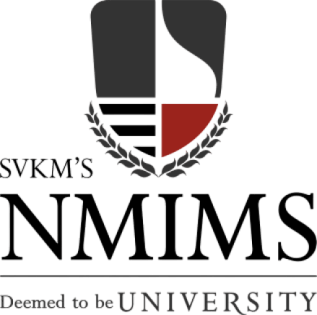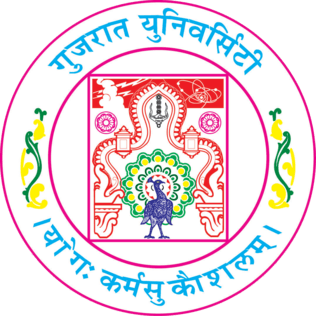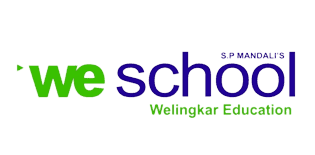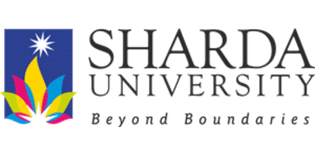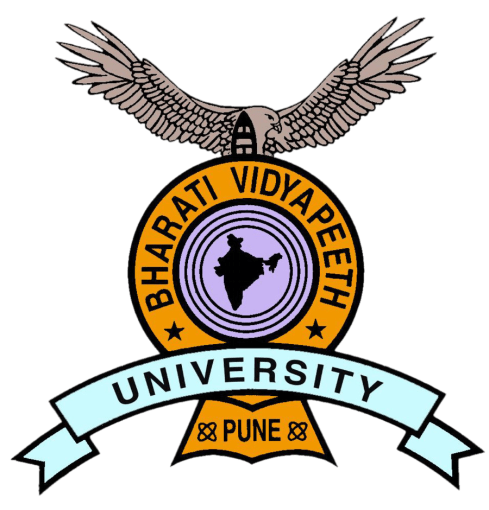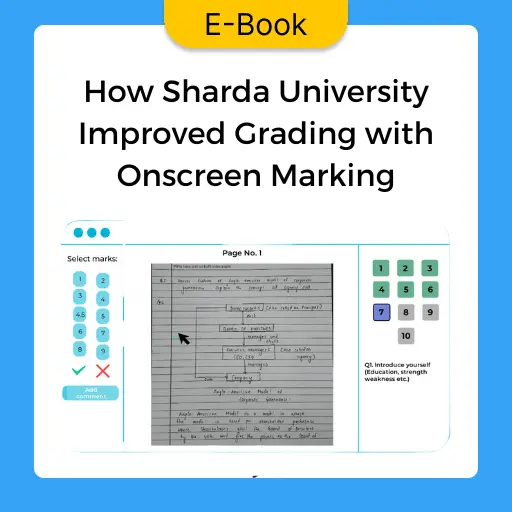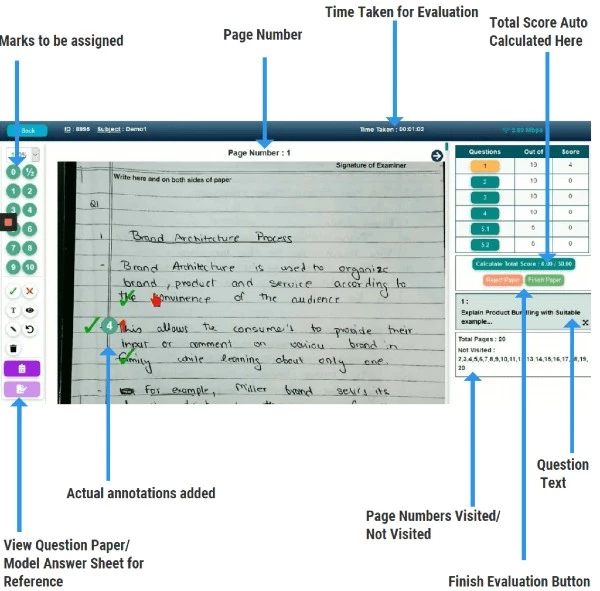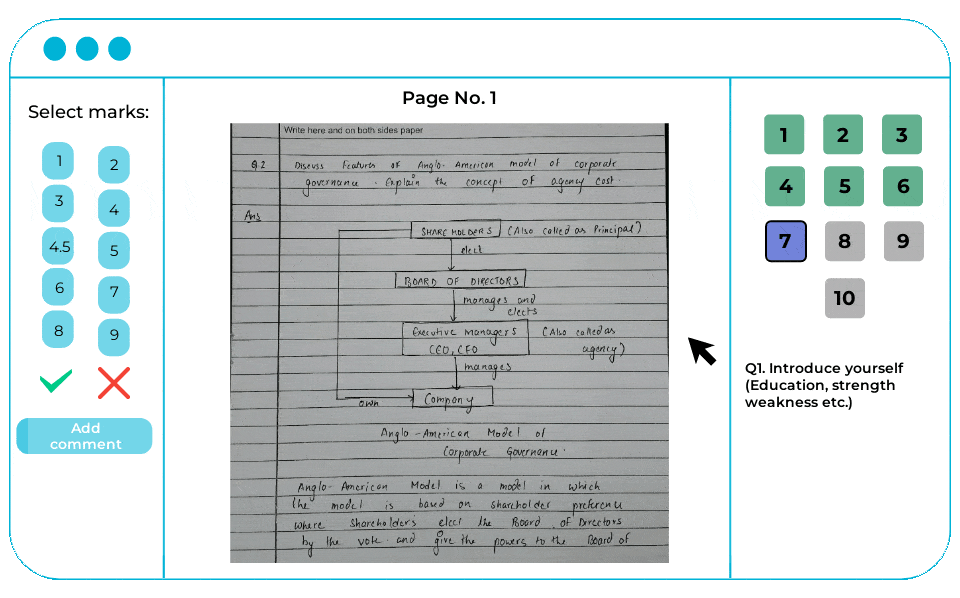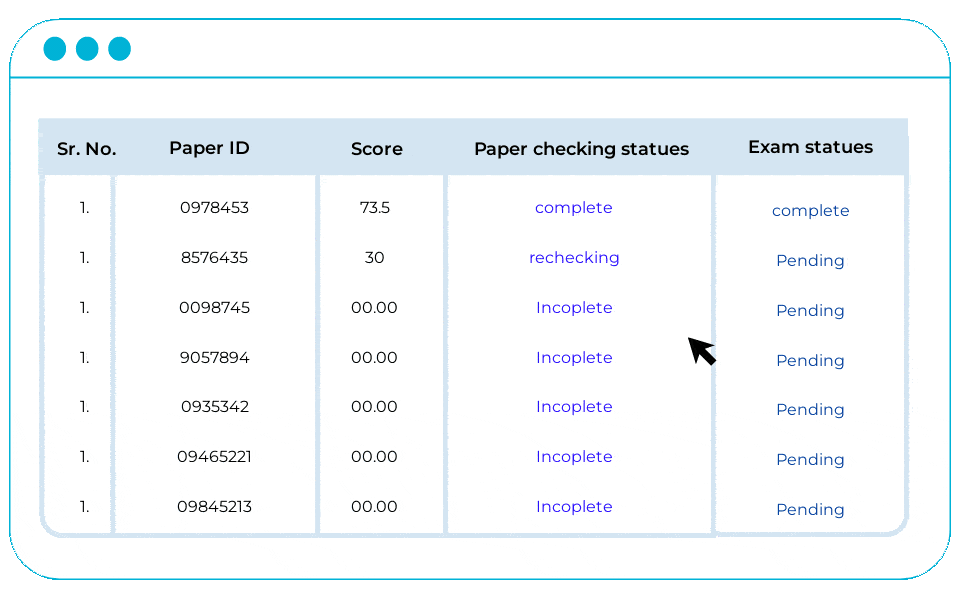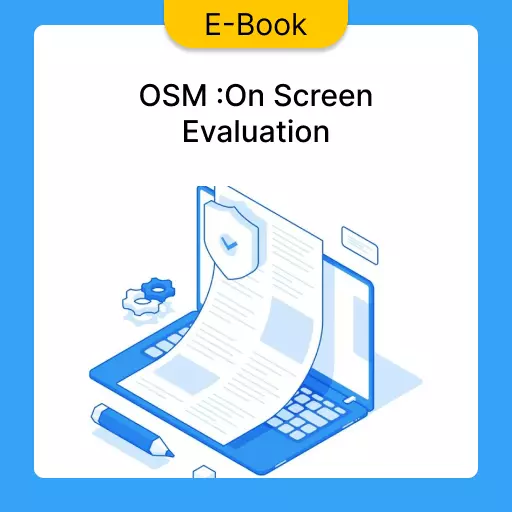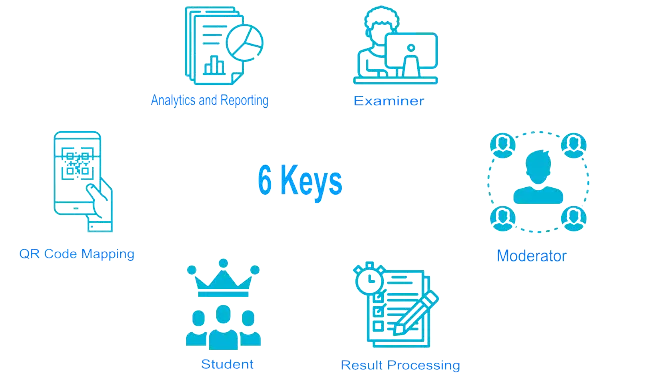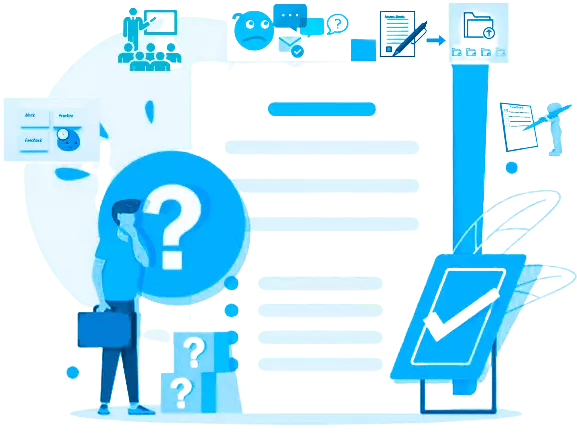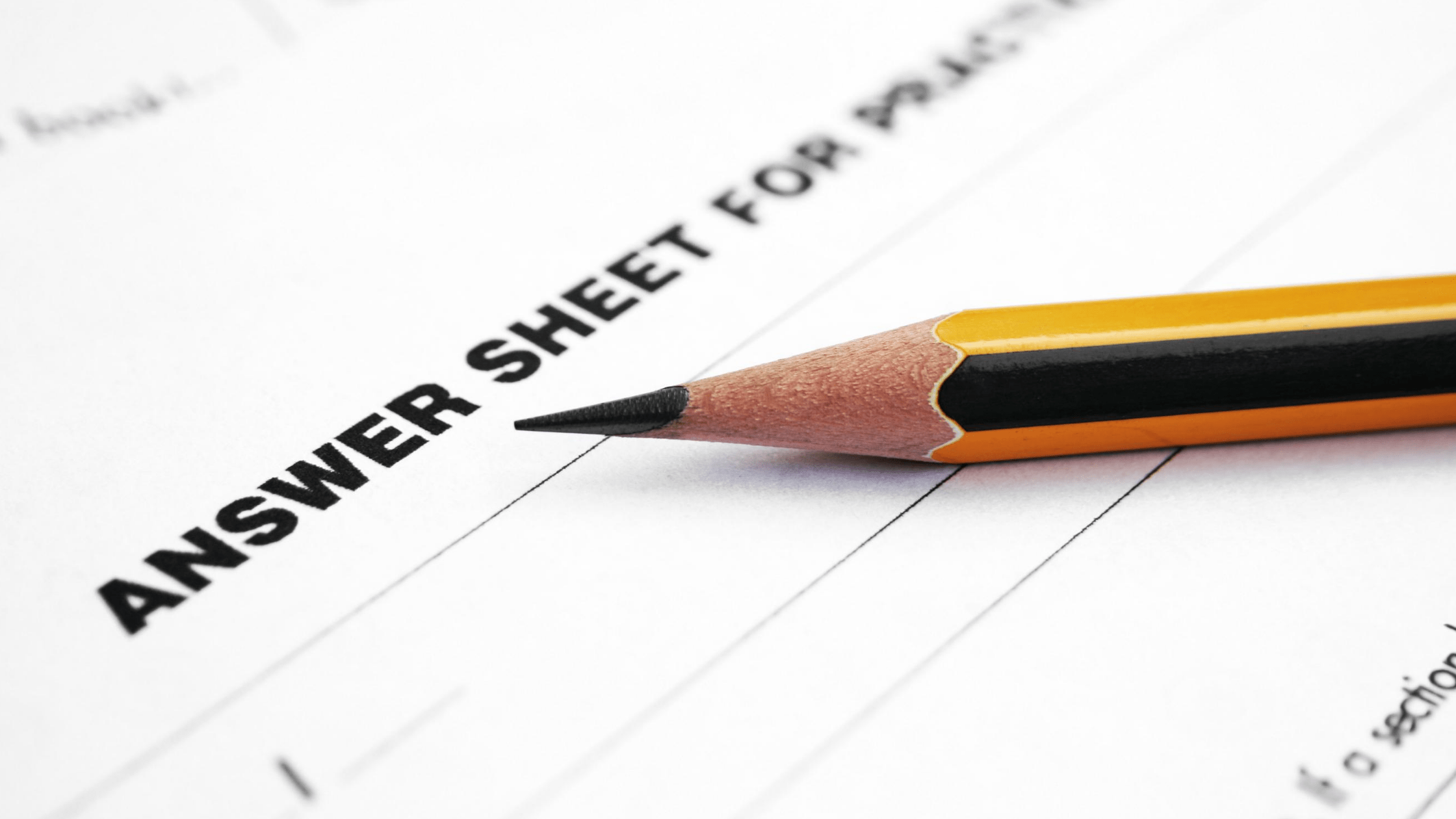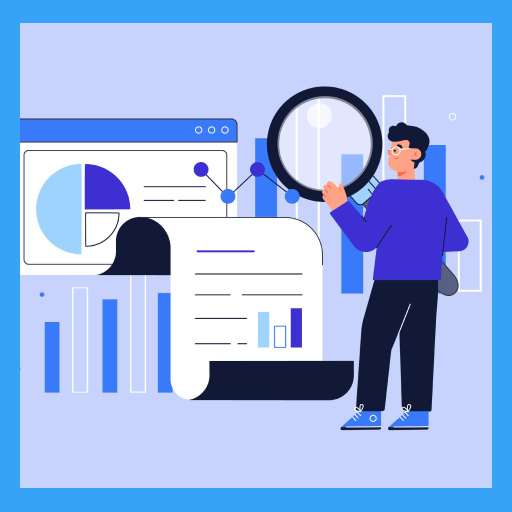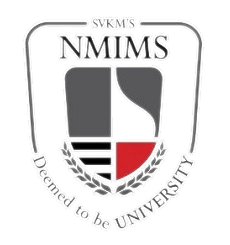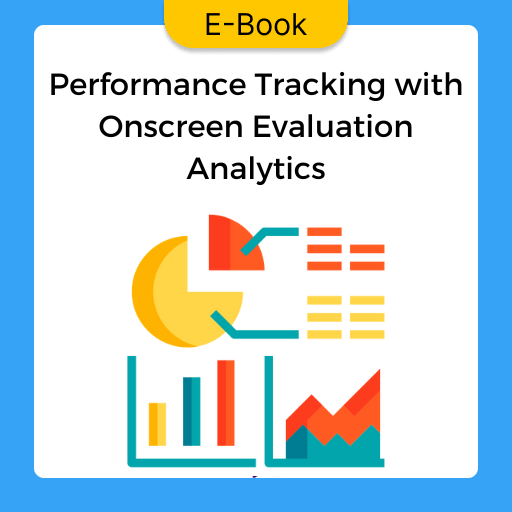Answer Sheet evaluation made easy with Onscreen Evaluation
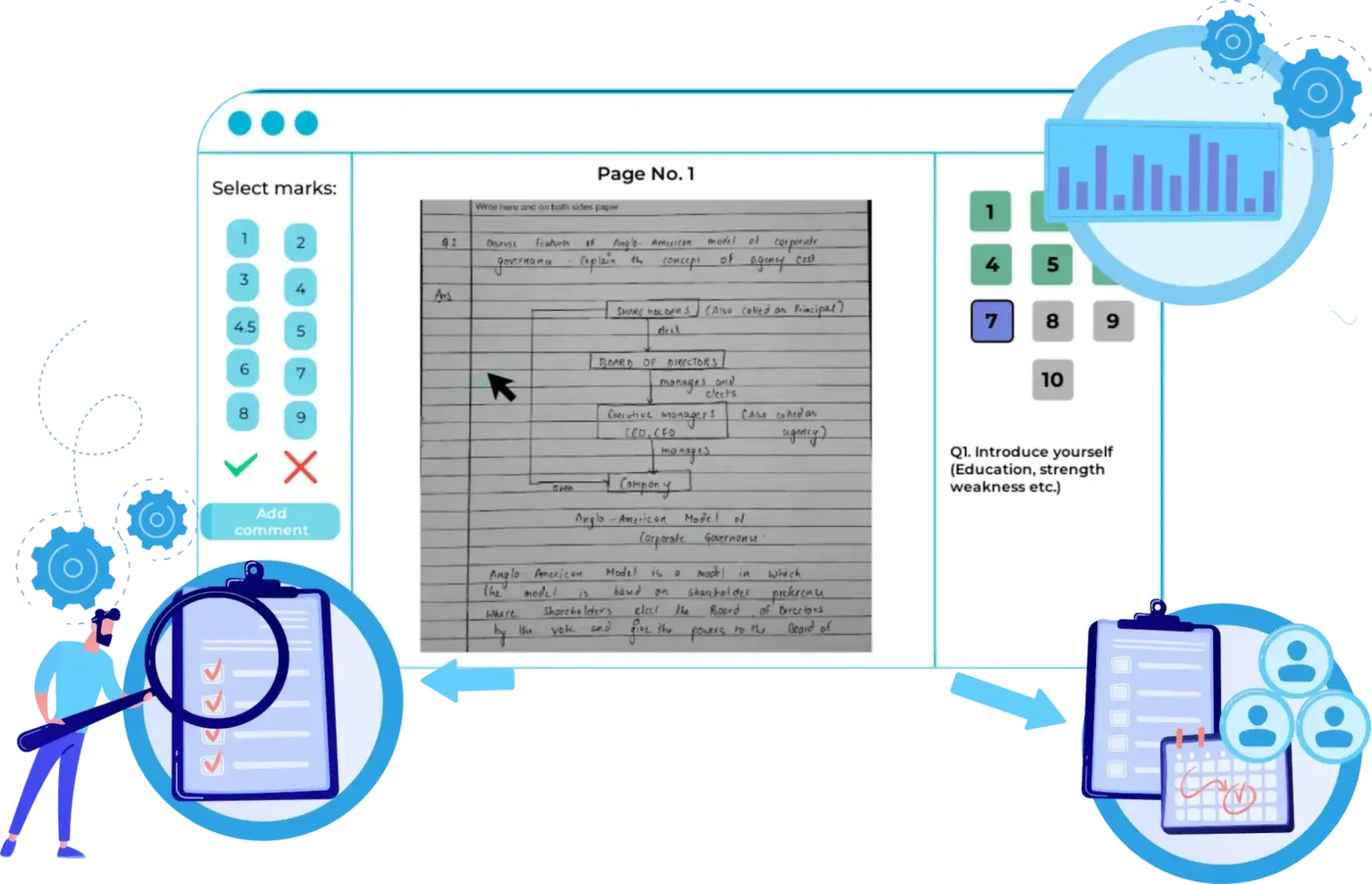
Our result processing, and examiner checking process were scattered. Eklavvya helped us to streamline it using the online answer sheet checking process.
Now we are able to evaluate more than 100,000 answer sheets in each session. Our result processing has improved drastically due to Eklavvya.
Prof Madhushree Sekher
Dean – School Of Vocational Education Tata Institute Of Social Sciences
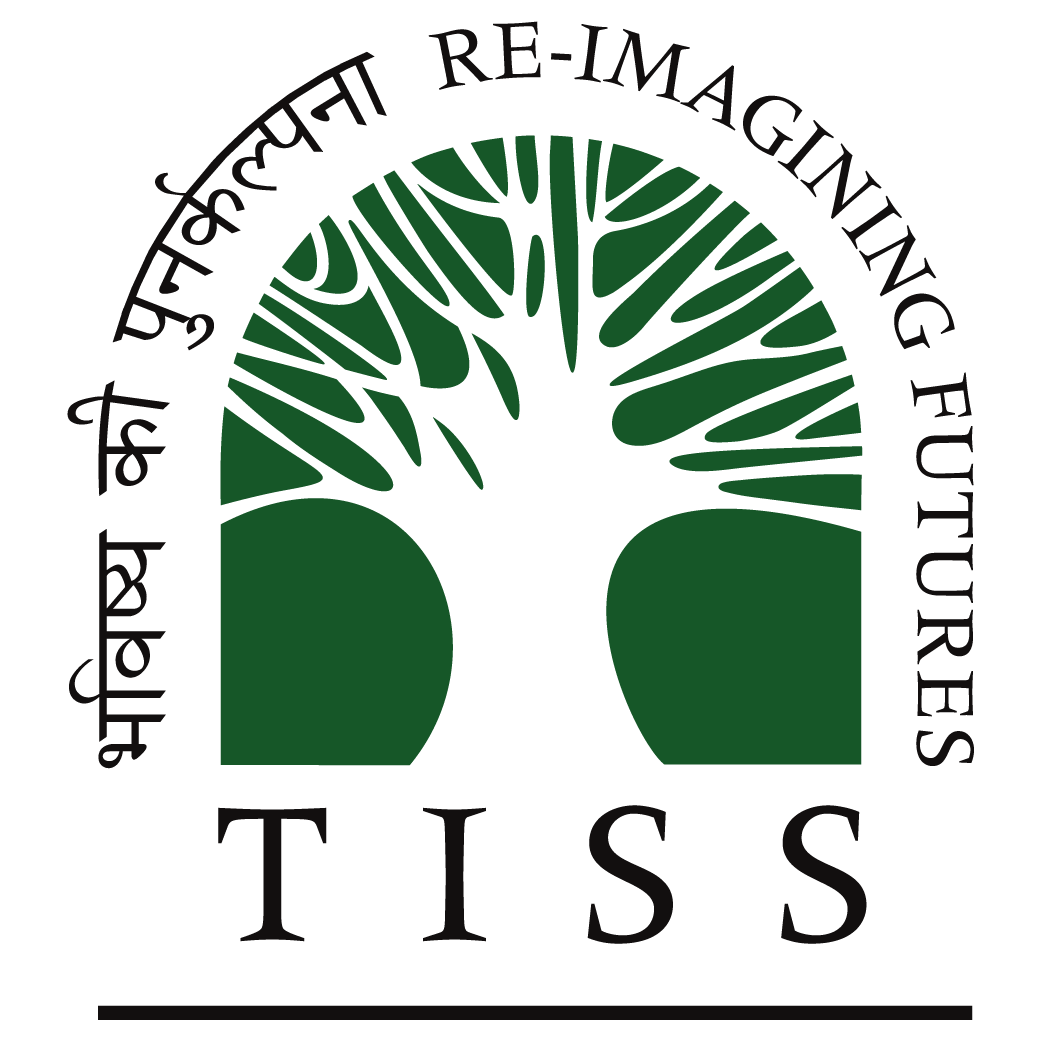

Why On-Screen Evaluation
The onscreen Evaluation System is the technology to improve the current examination paper checking process.
Convert physical evaluation into digital evaluation
Improve the accuracy of result processing
Improve Answer sheet checking
One of the huge administrative tasks for any education institute/ University.
The examination process is conducted for theory exams where candidates need to write answers.
Examiner collects those answer sheets and submits them to the authority for the checking process.
Trusted by Leading Universities and Institutes
Learn how Sharda University improved their grading system by implementing Onscreen Marking.
Best Practices of Onscreen Evaluation System
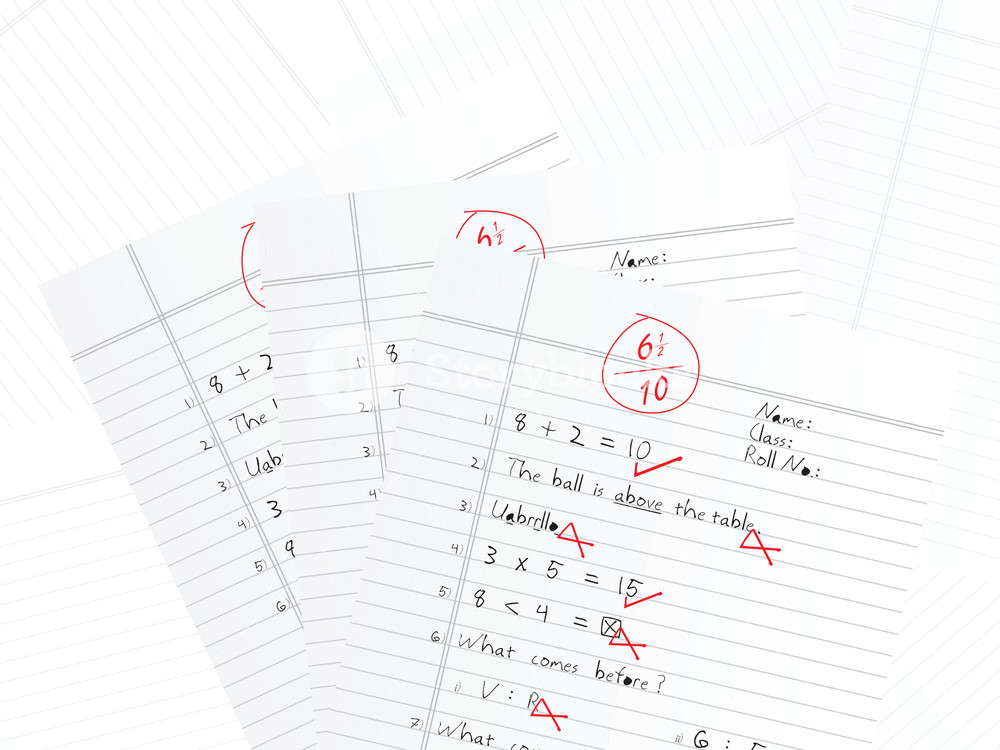
Physical Answer Sheet Evaluation
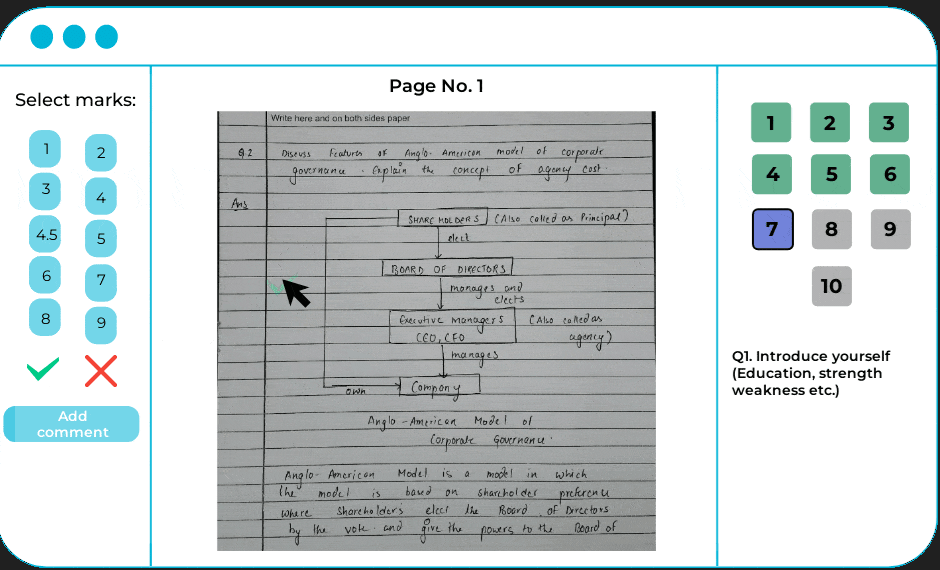
Onscreen Evaluation
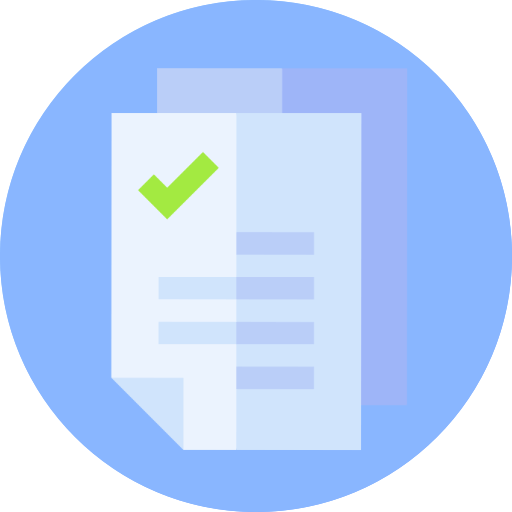
Physical Answer sheet handling at various stages of answer sheet evaluation with storage
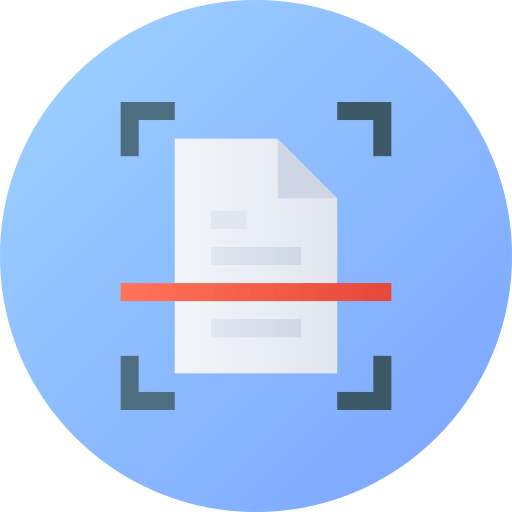
One-time scanning eliminates physical handling of answer sheet

Examiner needs to travel to a central place for answer sheet checking

Examiner can check answer sheet from any location

Avg Time required for the physical answer sheet evaluation is 10 to 15 mins

Onscreen evaluation takes 4 to 6 mins time for evaluation of each answer sheet
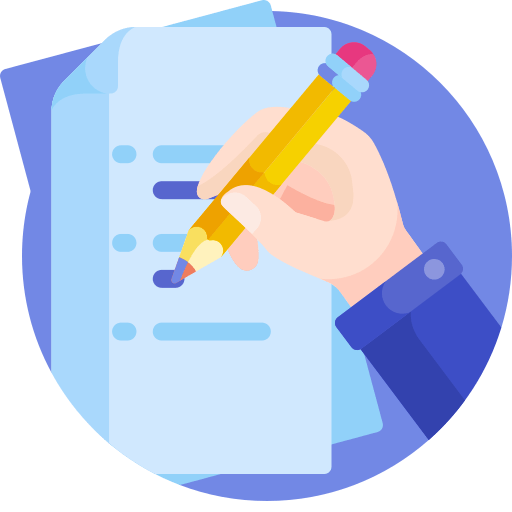
manual marks entry takes time and it is error prone

The system automatically feeds marks for result processing
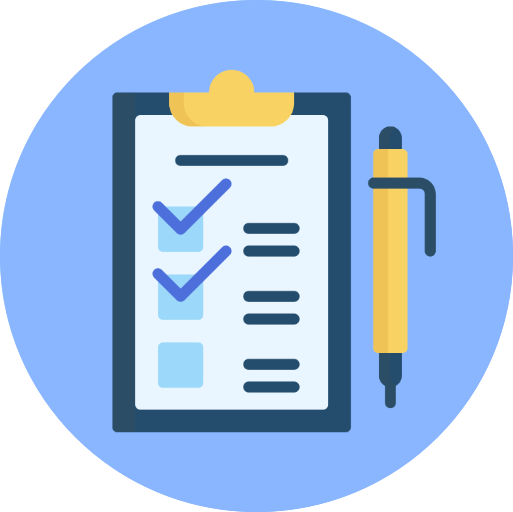
Masking Process of the answer sheet with re-masking previous entries
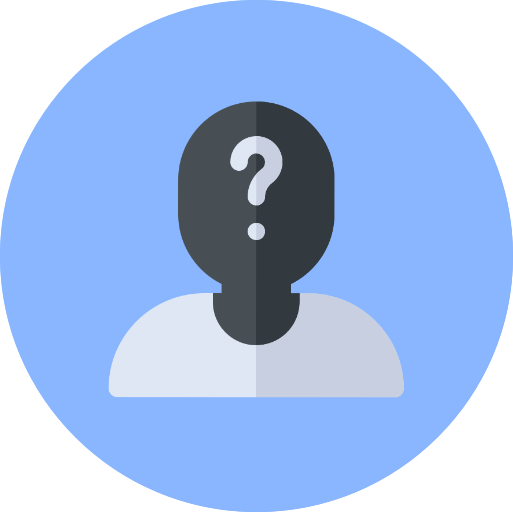
The marking process is simplified during the scanning process to hide student identity

Moderators need to travel and re-evaluate answer sheet with re-masking previous entries
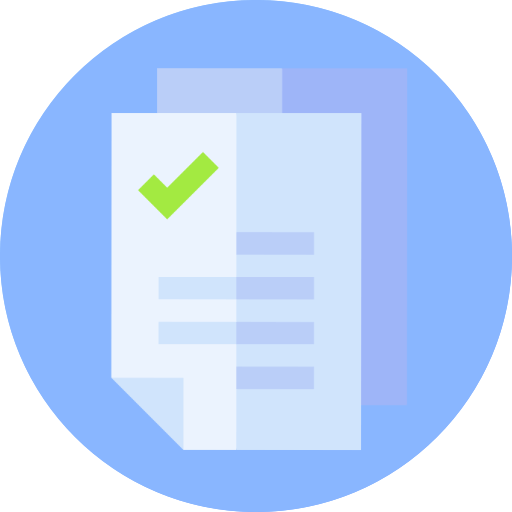
Moderator can easily re-check the digital answer sheet with the system taking care of masking and scores
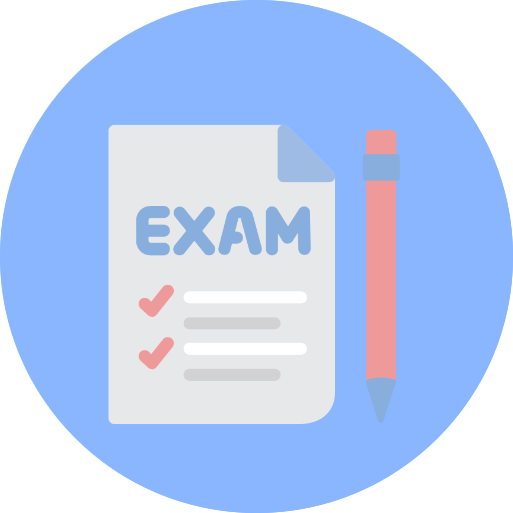
Student request for a photocopy of answer sheets or rechecking is a tedious task

Onscreen marking simplifies the process of re-checking or photocopy of checked answer sheet
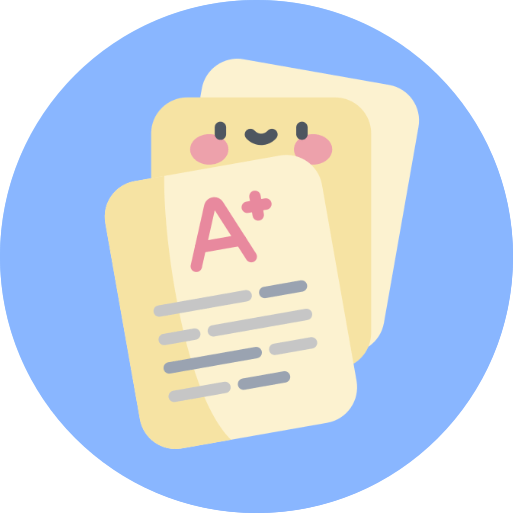
Final result processing is delayed due to manual activities and it is error prone
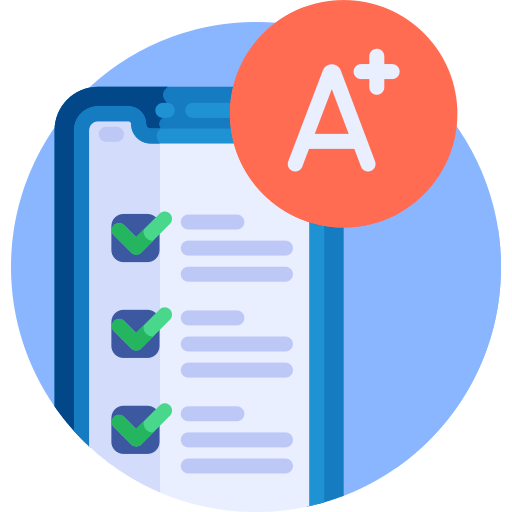
Final result processing is accurate and completed in a quick time
Online Evaluation system Process
Answer Sheet Scanning
Onscreen evaluation software scans each answer sheet and stores the data in a secure manner.
Student request for scan copy
Universities and educational institutes allow students to see the evaluated exam copy if they have doubts. Traditionally, when a student requests to see a copy, they have to do a lot of administrative work.
With the help of an onscreen evaluation system, they can email a photocopy of the evaluated sheet to the particular student. The software can easily provide a scanned answer sheet on a student’s request.
Answer Sheet Evaluation
There is no location constraint in such a case. Any examiner/ answer sheet checker or Moderator can verify/ evaluate answer sheets sitting at their location.
By using onscreen evaluation software, they also reduce physical handling of the answer sheets, and this way, less damage occurs to those sheets. As they can check answer papers from anywhere by login into the system, their travel cost is also eliminated.
Auto – calculation of total marks
In the onscreen evaluation system, the checker doesn’t need to check the questions a student had written answers to. The onscreen evaluation software automatically considers the best answers of the student based on question type and marking pattern. It gives marks for each answer according to that so that the examiner does not need to follow every question during answer checking.
Result Generation
Becomes automated as the system can directly calculate results and can generate mark sheets instantly. Besides, after the calculation process examiner can export the mark sheet to excel format. Now education authorities can import excel format to any result generation site.
In the onscreen evaluation system, the software evaluates the total marks of the students according to the exam pattern. Examiners don’t need to check the marking process manually while using the software.
Re-Evaluation of Answer Sheet
No more photocopying of physical answer sheets, and no more to and fro logistics among the students and institutions. The onscreen evaluation system makes the process easy and accurately completes the revaluation in less time.
Best Practices of Onscreen Evaluation
Technology adoption is key to success for the answer sheet evaluation process. Institutes can save time as well as cost while managing answer sheet checking using technology.
This eBook would share some of the best practices of onscreen evaluation system
The Only Tool You’ll Ever Need for Onscreen Evaluation of Answer sheets
Onscreen Marking System Introduction
Onscreen Evaluation System for Answer Sheet Evaluation
Avoid these 5 mistakes during Onscreen Marking Implementation
Strategy to implement Onscreen Evaluation System for your Education Institute
Attend this webinar to know best practices of Onscreen Evaluation Process to simplify answer sheet evaluation.
Certificates
Security and Compliance without Compromise

CERT-IN Certified for
Software Security

ISO/IEC 27001:2013 certified for
Information Security System
Highly Rated by Users on Top Review Platforms

Keeping tabs on Performance using Analytics from Onscreen Evaluations.
Frequently Asked Questions
What is an onscreen evaluation system?
An online evaluation system is a software in which examiners can accurately check students’ answer sheets in less time. The software evaluates answers, shows the right marks, and calculates total marks. By using this method, educational institutes can publish results in less time.
How do you evaluate answer sheets online?
It would help if you scanned answer sheets in the online evaluation software. After scanning, the software will automatically collect all data and secure them. Then the system will evaluate each paper while you can see that on screen. After evaluation, the system will calculate the total marks and save all the data. After login in, you can get any data from any answer sheet from the software.
What is a digital evaluation system?
A digital evaluation system is software examiners can check handwritten and online answer scripts. The software has effective tools to check answer sheets correctly and also gives access to the examiner for including manual changes.
What is onscreen marking?
The examiner evaluates a candidate’s handwritten answer sheet online using a desktop or laptop and gives marks to the answer script.
What is a digital evaluation of an answer sheet?
At the first onscreen evaluation, software scan answer sheets and secure all data in its system. Then the software evaluates scripts automatically and generates a mark sheet for each student.
What is the onscreen marking system?
The onscreen marking system is a platform where an examiner can put the handwritten answer sheet of a candidate, and the system will check that automatically. The system is extremely helpful in accurately checking long and descriptive answers and scores.
What are the benefits of onscreen evaluation?
The examiner saves time, energy, and money in the onscreen evaluation process. As the examiner can check papers from anywhere at his convenience, he can save more time and produce the result in less time to the authority. And if any student wants to recheck, that also takes minimum time.
The software secures every piece of data in its system, so there is no chance of losing answer sheets or damaging sheets. Apart from that, it also gives the student a fair evaluation of their exams.
What are some common mistakes people make while using onscreen evaluation software?
Although the onscreen evaluation software does the whole evaluating and marking process automatically, there are some things you need to be careful about while using it. First, do not go into the pilot phase while evaluating answer scripts. While the system is checking, keep following and put changes where you think necessary.
Many institutes use the software to release results earlier but do not guide examiners about using the software. It would be crucial to give important guidelines about the software to checkers, moderators, and examiners to use it correctly.
Have a Look.
500+ Organizations worldwide adopted Eklavvya for Skill Assessments.
Let’s see how can we help your Organization.
Book your Free Demo for Onscreen Evaluation
Have a Look.
500+ Organizations worldwide adopted Eklavvya for Assessments.
Let’s see how can we help your Organization.
Copyright © Splashgain Technology Solutions Pvt Ltd 2023
 (IN) +9195525 86428
(IN) +9195525 86428  (USA) +1(360)742-0870
(USA) +1(360)742-0870 (UAE) +971 56 4396556
(UAE) +971 56 4396556